Particles System
This post focus mainly on the implementation of a particle system and the optimization coming with it.
Before working
Definition
Particle are light weighted object that is drawn on the screen with a unique texture on it. In video games they can be found to symbolize the impact with an object or explosion. You’re seeing blood splashing everywhere when shooting at someone? Those are most certainly particles. If a particle is a simple object with a lifetime and a speed behind it there is a particle system, in charge of spawning particle, retaining information about the amount of active particle, it can also hold information about how the particles will be instantiated in the world and starting speed. More often you see a particle system using a particle emitter than contain the shape that emits particles.
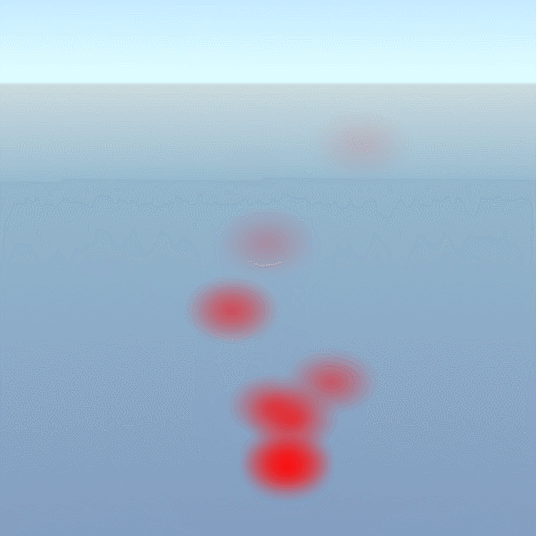
Needs of the game
The game defines how the particles will be used and in Star Of Anarchy they will take two major roles:
- Explosion of any type of objects (spaceships, asteroids, projectiles)
- Damage indicator on the player depending on its health
This means that there is no complex behavior with them, but the engine must be capable of drawing a lot of them at the same time.
Here is the list of wanted behaviors:
- Displaying sprites
- Changing color of sprites over time
- Dying after a certain amount of time
- Being spawn from different type of shape
Inspirations
It’s hard to do something that you’ve never done before. To find a starting point, one of the best solution is to look how to other handle those tasks. The easiest way to look up at something else was simply using Unity and to see what kind of parameters they gives and how they are applied to particles.
It was also useful to use Unity because the prototype of the game was made on it so the game’s team wouldn’t be lost when working on the pok engine with parameters using the same name.
Implementation
Basic implementation
The most basic implementation is to have a data structure to represent any particles. A particle system that holds the information on how each of its particles behave and looks like. Finally, there is an emitter that contains the shape from which the particles is emitted.
struct Particle {
uint32_t numberOfRows = 1;
Color originalColor;
Color colorOffset;
ColorGradient colorOverLifetime;
math::Vec3 position;
math::Vec3 velocity;
math::Vec3 change;
math::Vec2 imageOffset1;
math::Vec2 imageOffset2;
float lifetime;
float scale;
float gravityEffect;
float elapsedTime = 0.0f;
float transparency = 1.0f;
float imageBlendFactor = 0.0f;
float distanceToCamera = 0.0f;
}
This implementation is what could be called human readable, it’s easy to implement and to read the code, for example moving a particle only needs
for(auto& particle : particles){
// Code to check life time of a particle
particle.velocity += 9.81; //Gravity
particle.position += particle.velocity * deltaTime;
//Code to change the color
//Code to change the sprite drawn if there is multiple sprite
}
But for a code being human readable mean most of the time that it’s not friendly readable for the machine. Every computer like to have aligned data and doing the same operation over the same type of data because it can do its own optimization while doing its calculation.
Aligning data
To align data and to make it efficient every programmer should stop thinking with objects in his mind but with data. To take back our particle, aligning our data means that instead of treating a particle like a single object, every information about the particles needs to be treated as one for all particles. For example, all positions of every particle are aligned next to each other and updated one after each other, allowing the code to be optimized.
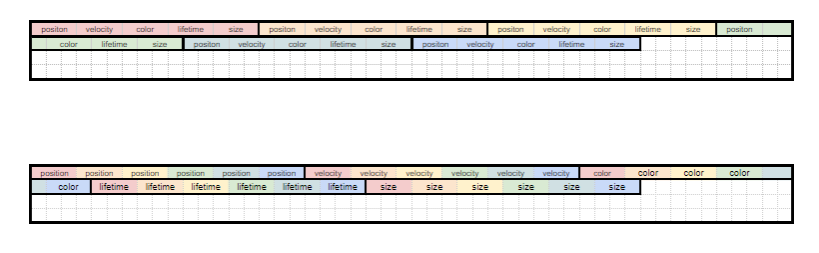
This alignement allow to have loops for each type of action that are applied to every particle.
// Code to check life time of a particle
for(auto& velocity : velocities){
velocity += 9.81; //Gravity
}
for(int i = 0; i < velocities.size; i++){
positions[i] += velocities[i] * deltaTime;
}
//Code to change the color
//Code to change the sprite drawn if there is multiple sprite
Lifetime
An other problem is what happen when a particle is supposed to die? Every particle has its own minimum and maximum lifetime, which is updated every frame. But then as we loop through each particle, it means that does not alive, will be updated as any other particle.
Adding a condition in every loop to check if a particle is still alive would work but be horrible. The compiler - the program in charge of turning our code in readable code for the machine - is able to optimize some code on its own when it can see some sorts of pattern. Looping through each velocity and adding the current gravity is a pattern easy for the compiler to understand. But if there is a condition in the loop, it creates a different branch each representing a different outcome. Doing so, the compiler is unable to find a pattern and cannot do any optimization.
A simpler way is to swap a living entity with a dead one. It means that every dead particles is at the end of the array, and every alive particle is at the beginning of the array. By doing this little trick, there is no need of any condition in the used loop.
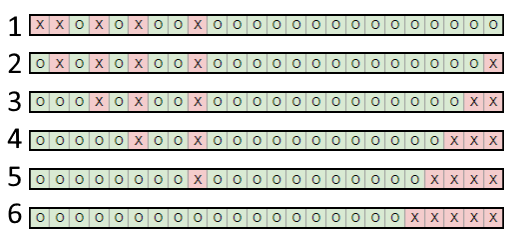
Sorting
One of the most common problems in programming is sorting arrays of elements. Particle needs to be sorted from the farthest to the closest of the camera. This is done to be sure to render particles and not having a particle behind other being drawn in front of them. And to sort them, we need to compute the distance from the camera to the particle, the distance between two points needs a square root to be done, one of the worst performance functions you can make a computer do.
To solve the issue with the needs to sort every array of every data needed to draw a particle, first of all, to draw a particle, the gpu - Graphics Processing Unit, it’s in charge of rendering everything to the screen - doesn’t need to know about the lifetime of a particle. So less data need to be sorted. Secondly, not every array of data needs to be sorted, one trick is to sort only the positions and keeping an array of sorts index, to then take the needed info in a sorted order.
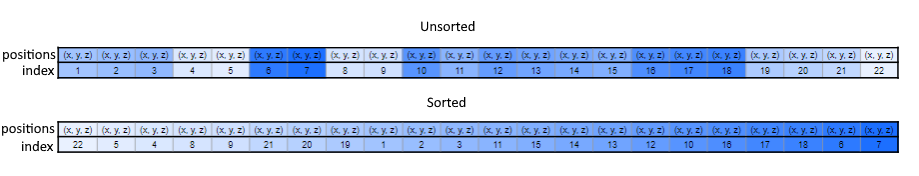
To avoid the square root, in place of using the correct function it’s possible to use the Manhattan distance. This function removes the need of the square root, and even though the values of the distance are incorrect, there are consistently incorrect, it means that object can be sorted using this function.
GPU Instancing
The last part that needs to be optimized is on the GPU side. GPUs are good at drawing the same thing multiple time. What cost time is to change shutter - programs on the gpu to define how something is drawn on the screen - and if for every particle in the shoulder is reset, even to the same one, it will cost them to the gpu.
One solution is to use GPU Instancing, it’s a way of forcing the GPU to draw the same object a certain amount of time. For particles this is easy to implement as every particle needs the same image drawn on a quad - 3d square-.
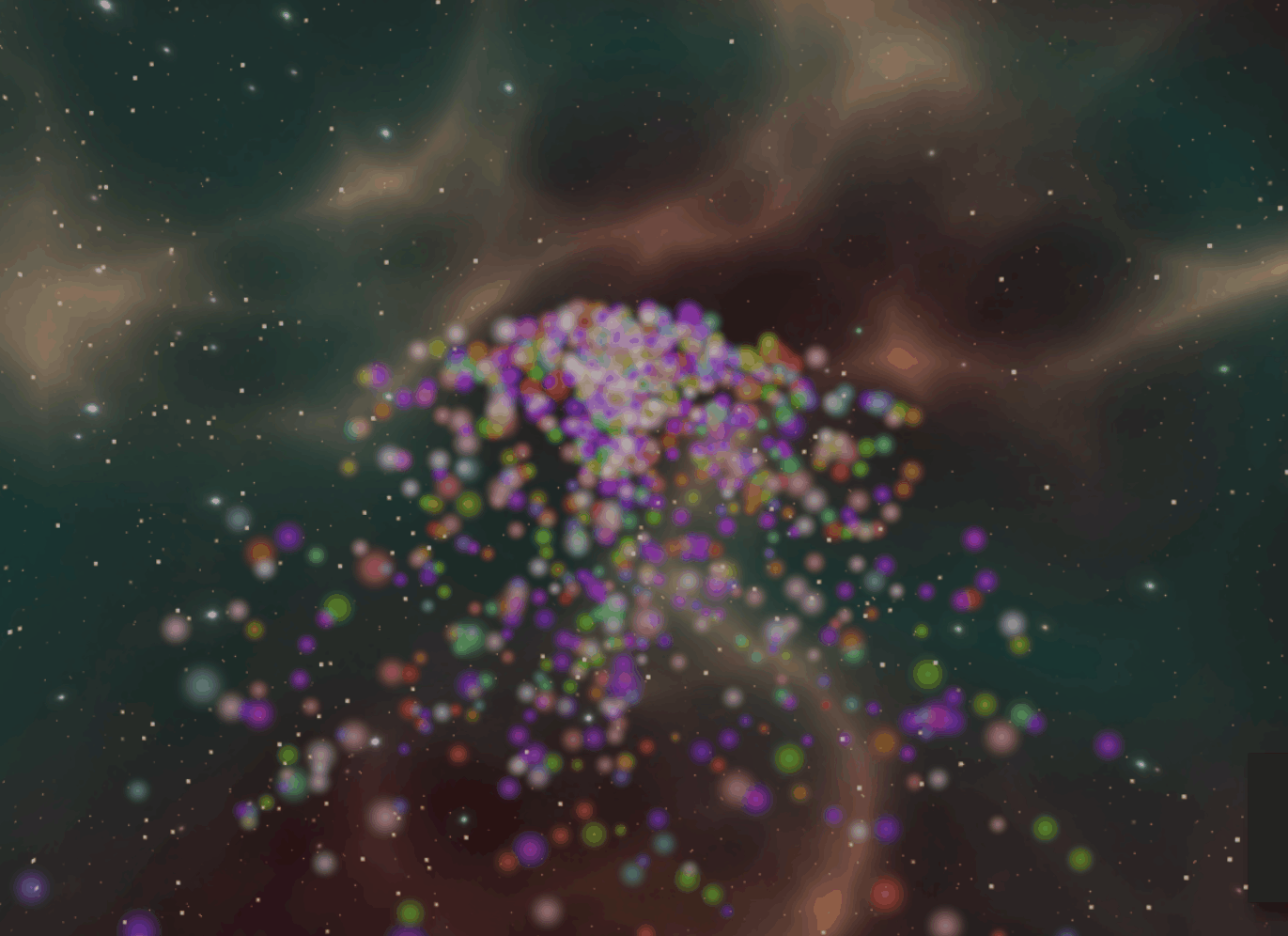
After thoughts
How to know when to stop?
One defect that can be easily found in most programmers is to never be satisfied with their work. There is always enough place to go deeper, to keep optimizing systems implemented, to tweak some function. Particle are a good trap, handling thousand and thousands of objects in some tight arrays are easy to monitor and to optimize.
But programmers need to know when to stop, especially when working on the indie / solo project. Where time constraints are less pressing. Optimization needs to be stopped when the game can run with a smooth framerate and that those parts are not causing problems.
The same problem can easily appear when adding features. Yet again particles are a good example, it’s easy to add new effects on particles like physics, changing size over time, changing speed over time and so on. But as for optimization, a programmer need to stop when he can use its features to accomplish most basic implementations.
Good resources
- Schiffman, D., 2020. The Nature Of Code. Natureofcode.com. Available here. This is a realy complete blog about the implementation of a particle system with many features.
- Lorach, T., 2020. Developer.download.nvidia.com. Available here Here is presentation on how at nvidia they handle soft particles.